
UI/UX Designer
prototyping, interaction design

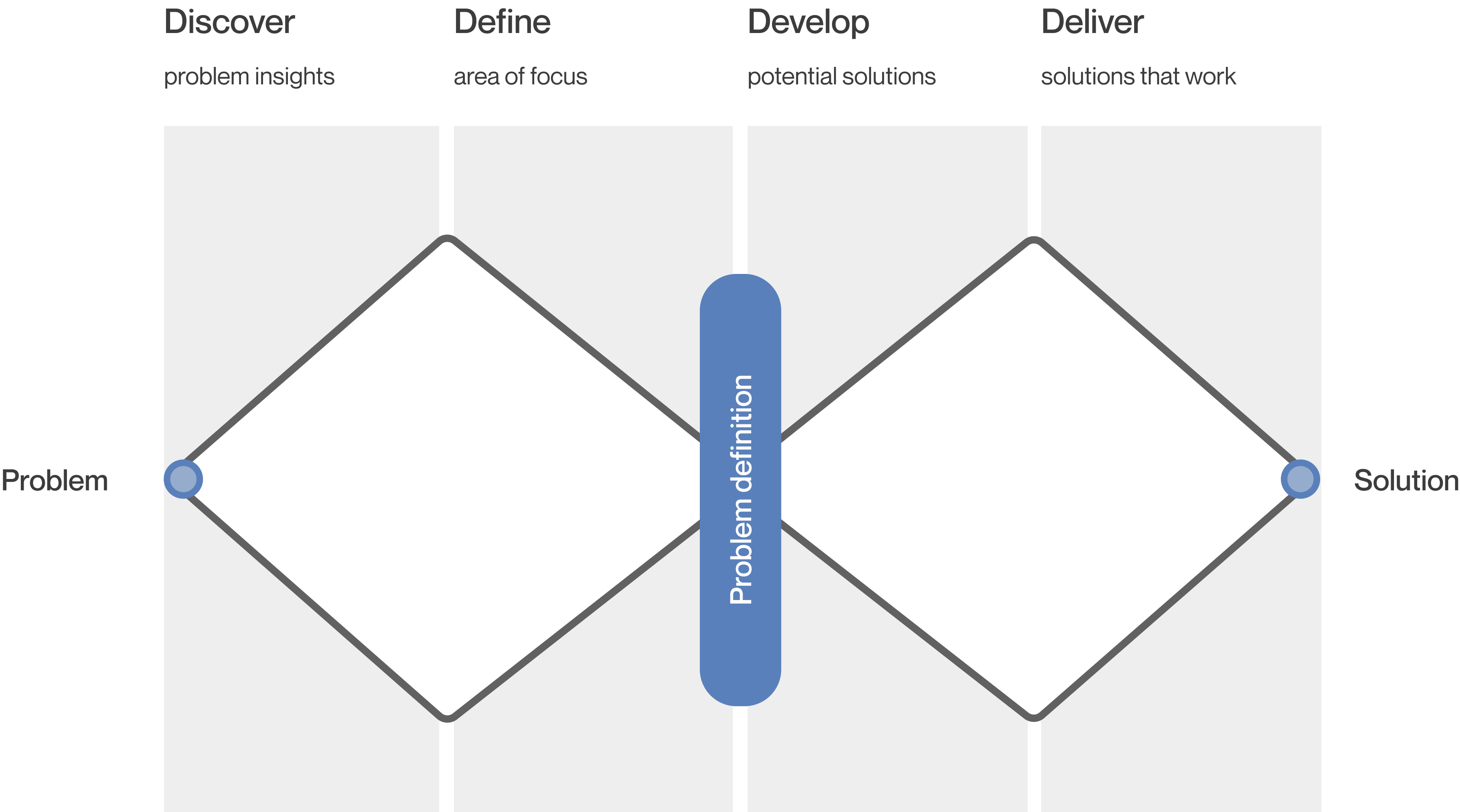
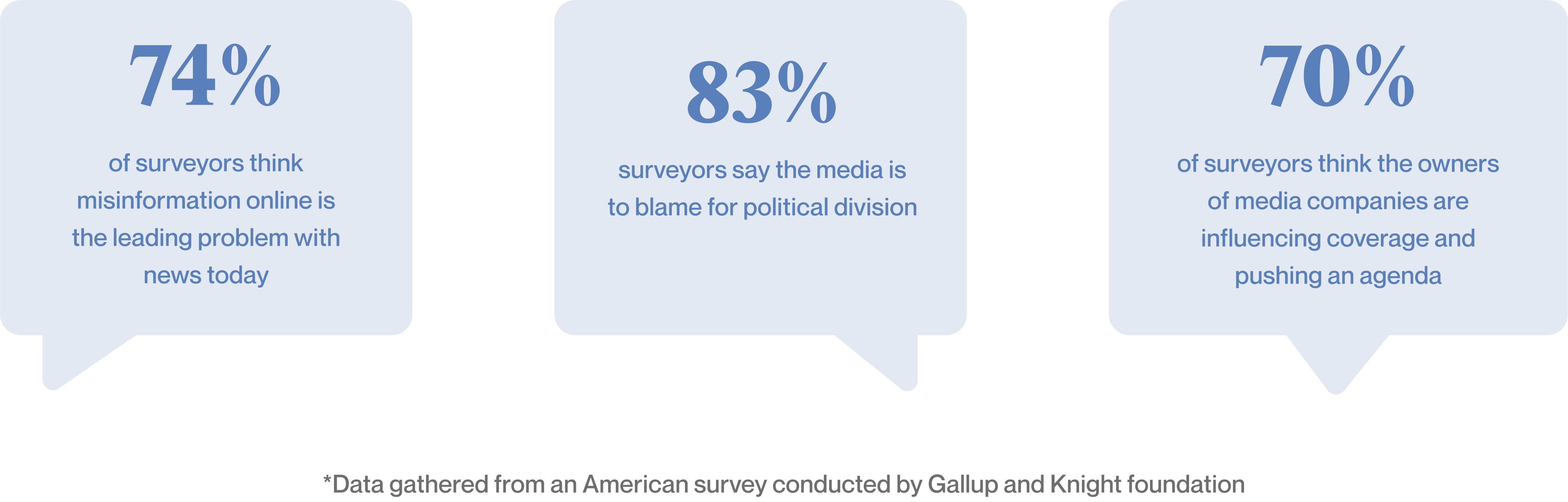

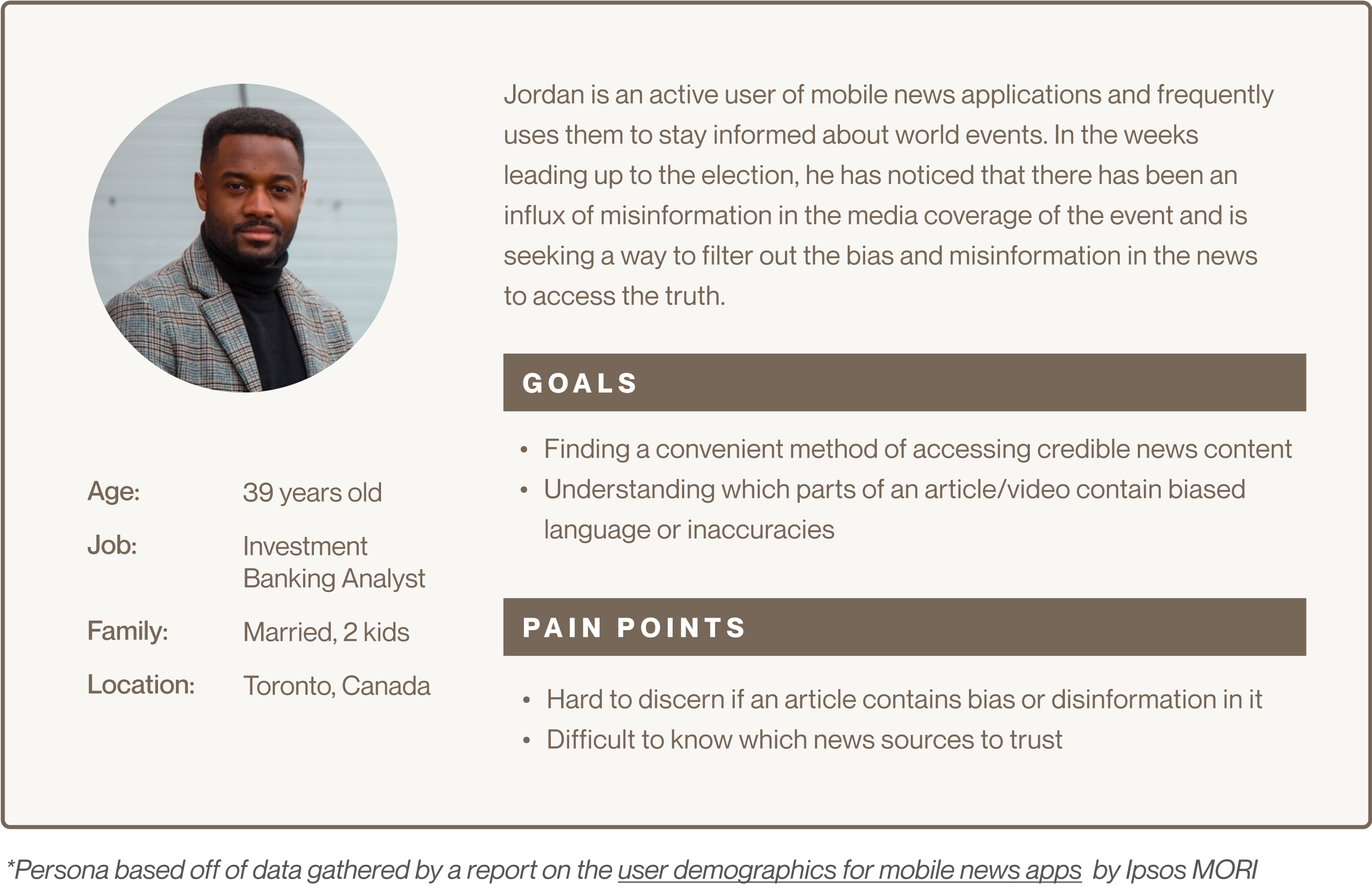
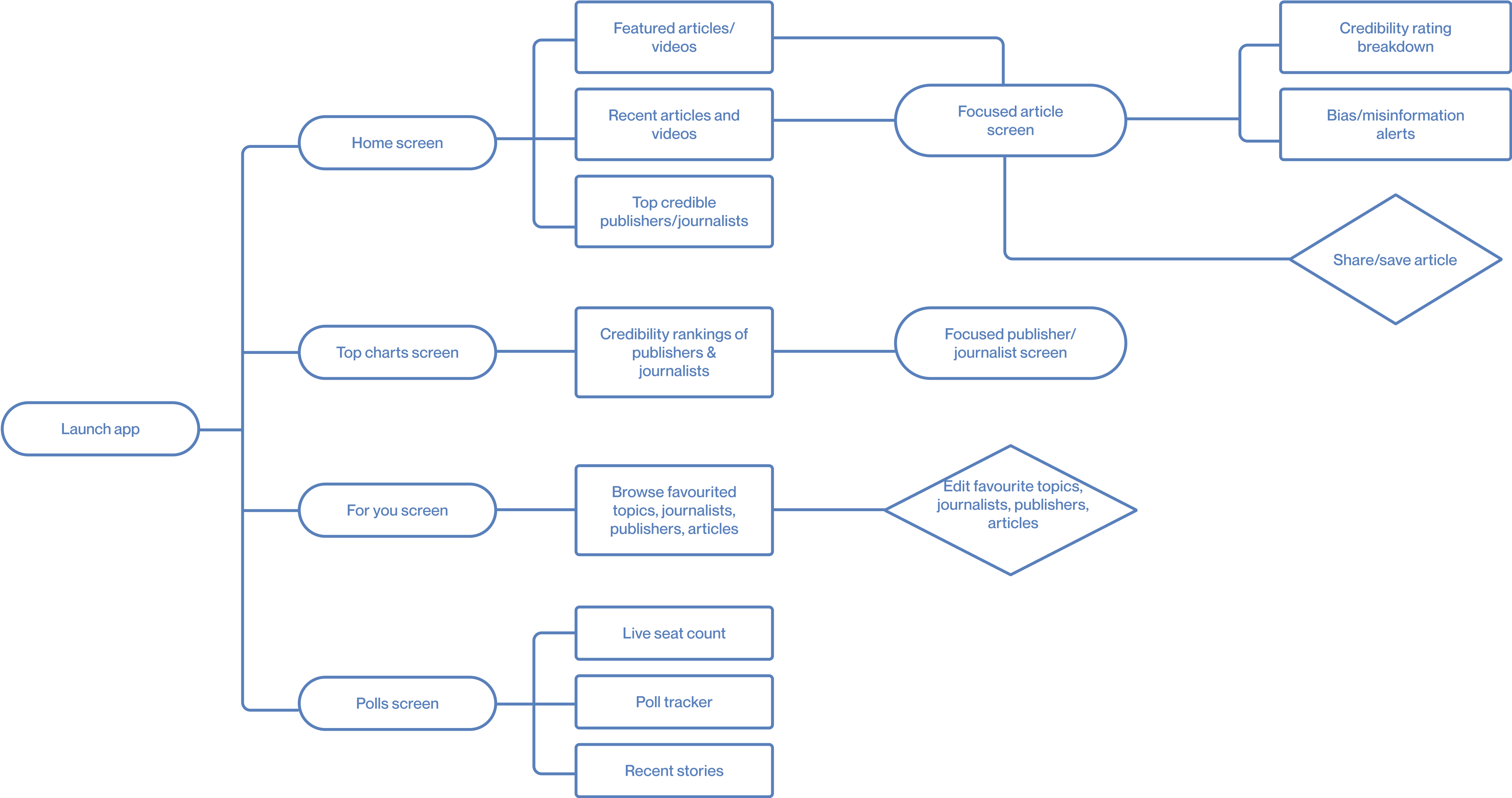
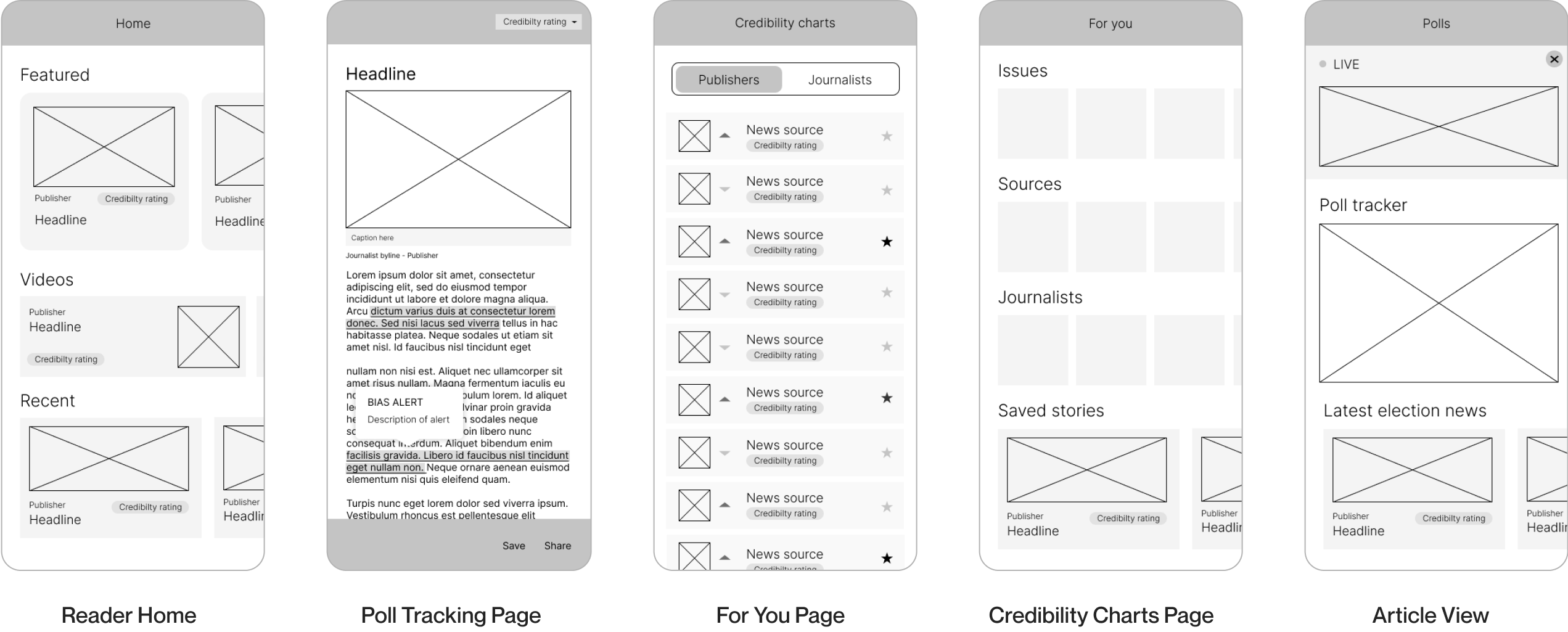
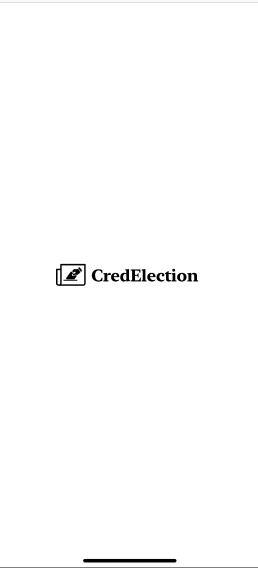
CredElection first brings the user to the home page where the user can quickly view featured stories, videos, recent news, and the most credible publishers and journalists.
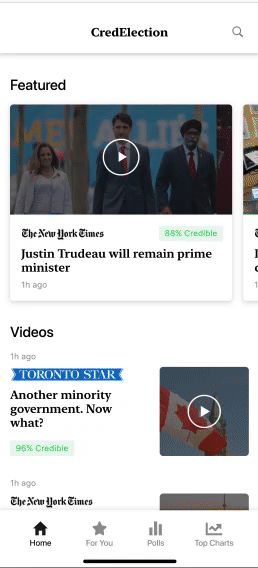
Each article is analyzed and assigned a credibility rating. Opening up an article allows the user to view a summary detailing the areas of bias and inaccuracy. Scrolling through the article allows you to view the exact locations of detected bias and inaccuracies to provide the user with more context.
In addition, an article can be saved for future perusal and can be shared if its credibility rating is greater than 70%.
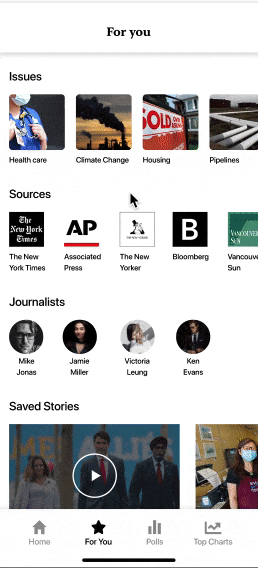
The “For You” tab allows users to view and manage certain issues, news sources, and journalists that they are interested in. This screen also gives users access to articles and videos that they have saved.
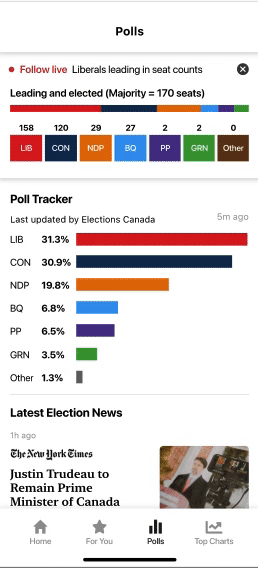
The “Polls” tab gives users the opportunity to access updated polling information from trusted sources, view the latest election news and receive live election results on the day of the election.